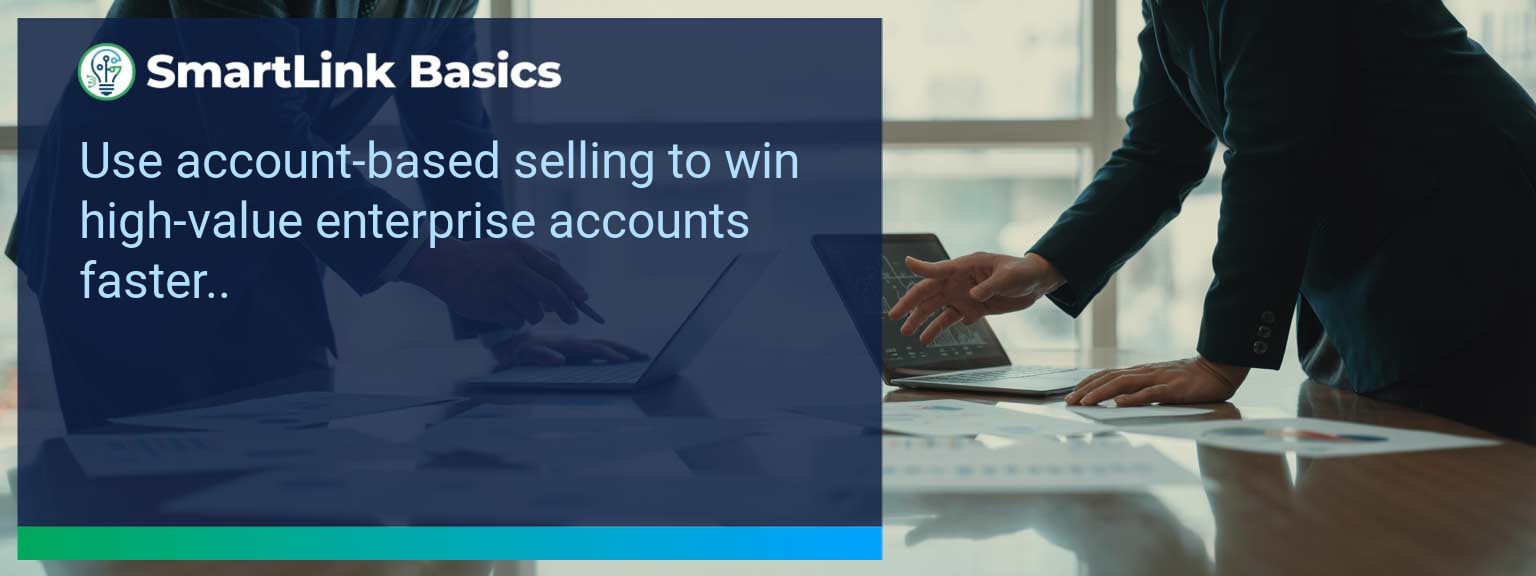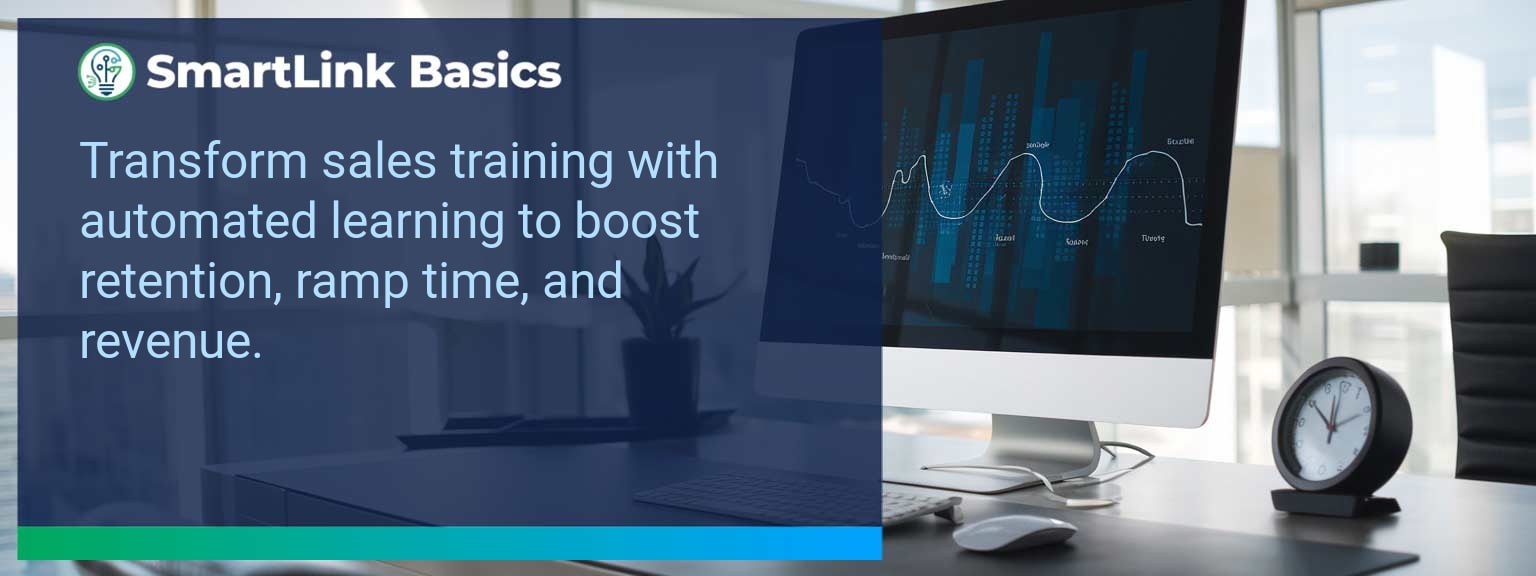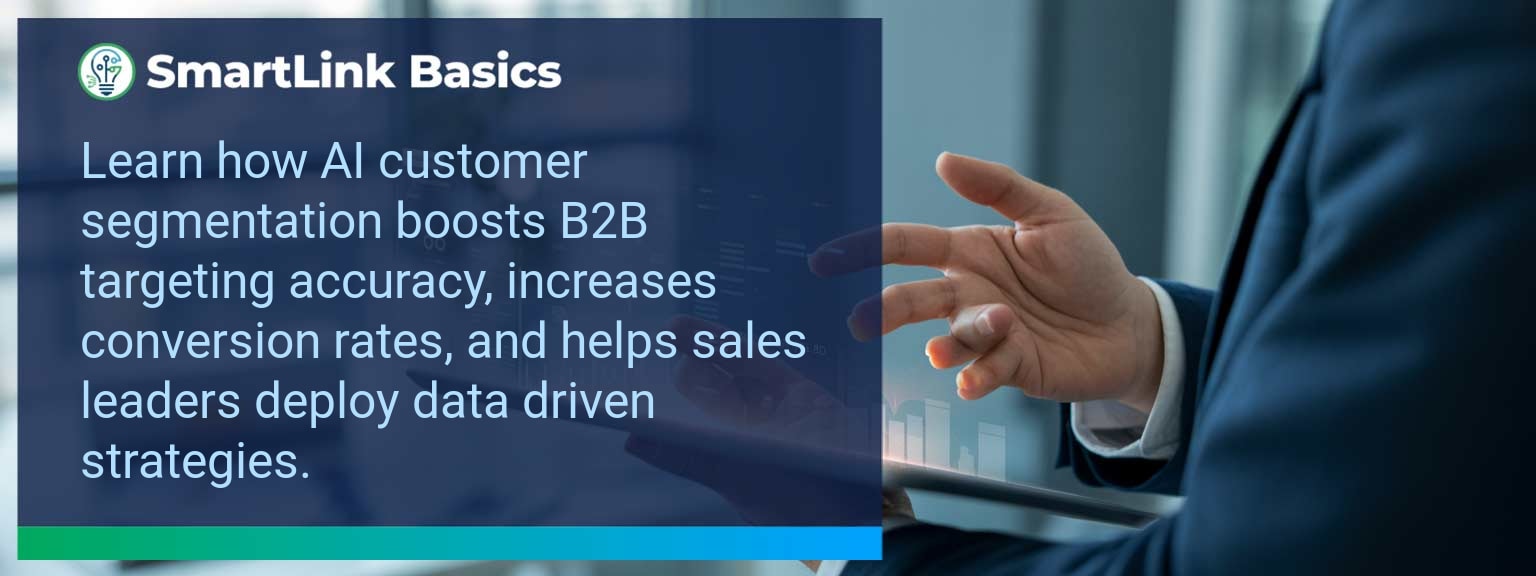Sales organizations lose an average of 20–30% in productivity each year due to poorly coordinated workflows, according to McKinsey research. For sales leaders operating in the AI-driven market, inefficient task tracking and scattered communication directly undermine quota attainment. At SmartLink Basics, we’ve seen how unified work management tools eliminate these bottlenecks. Leveraging Smartsheet Automation enables teams to centralize workflow automation, integrate project management software, and create automated workflows that support real-time alignment. In this article, you’ll learn the core challenges that slow collaboration, the automation strategies that resolve them, and measurable ways to track the impact on your sales productivity.
- Automate repetitive tasks to free team capacity
- Use centralized dashboards to enhance task tracking
- Integrate cloud collaboration for real-time updates
- Embed alerts to prevent delays in approvals
- Track productivity metrics to validate improvements
Common Obstacles in Managing Workflows
Many sales teams struggle with fragmented task tracking systems and disjointed communication channels. This leads to duplicated work, missed deadlines, and reduced operational visibility. Manual project management processes also mean that key updates reach stakeholders too late to inform decisions. A common scenario is when a deal stage change sits unnoticed in a spreadsheet, causing a week-long delay in contract processing. The problem is not lack of skill but the lack of automated triggers for critical workflow steps. The solution starts with identifying every high-friction task in your current workflow. From there, prioritizing automation opportunities can immediately reclaim hours each week.Leveraging Smartsheet Automation for Efficiency
Smartsheet Automation consolidates tasks, timelines, and ownership into a single platform. This eliminates the need for multiple team collaboration tools, reducing system-switching fatigue. Automated workflows ensure that updates in one location cascade across all linked projects and dashboards. For example, setting an automation rule to instantly notify legal when a deal moves to the “Contract Sent” stage can cut approval timelines by days. This kind of integration aligns with both workflow automation and cloud collaboration best practices. Sales leaders should start by mapping their top three repetitive processes—such as lead assignment, deal stage updates, and forecast adjustments—and then implement automation in Smartsheet for each. Doing so quickly builds a culture of operational discipline and agility.Positive Impact on Team Productivity
The measurable benefits of Smartsheet Automation include increased on-time project delivery, faster response rates, and higher employee engagement. Centralized dashboards help managers spot stalled deals and intervene proactively. One sales team we worked with reduced average deal cycle time by 15% after automating status update alerts and approval routing. Improved communication flow meant fewer missed follow-ups and a clear record of actions taken. To maximize these gains, leaders should maintain a visible metrics dashboard, reinforcing that automation is a performance driver, not just a convenience.Emerging Trends in Workflow Automation
Beyond basic triggers, next-generation automation is leveraging AI to predict and prevent delays before they occur. Sales organizations are starting to integrate Smartsheet with AI-powered analytics to recommend task prioritization and resource allocation. Another trend is combining workflow data with project management software that supports natural language queries. This will allow managers to ask, “Which deals are likely to stall this month?” and receive real-time answers based on live task tracking data. Early adoption of these enhanced features ensures a competitive edge in both efficiency and adaptability. Implementing them within 90 days can position teams to scale without adding headcount.Metrics That Matter
| Category | Metric | Definition | Target |
|---|---|---|---|
| Leading | Automation Rule Utilization | % of core processes executed via Smartsheet Automation | 85%+ |
| Leading | Dashboard Access Frequency | Average number of times per week dashboards are actively viewed | 3+ |
| Lagging | Deal Cycle Time | Average days from lead qualification to close | -15% in 90 days |
| Lagging | On-time Task Completion | Percentage of tasks completed by assigned deadline | 95%+ |
| Quality | Collaboration Satisfaction Rate | Survey-based score on perceived ease of coordination | ≥ 4.2/5 |
| Quality | Error Rate in Deliverables | % of tasks requiring rework due to missed details | <2% |
Get the 90-day plan, coaching rubric, and dashboard template to operationalize AI in your enablement program.