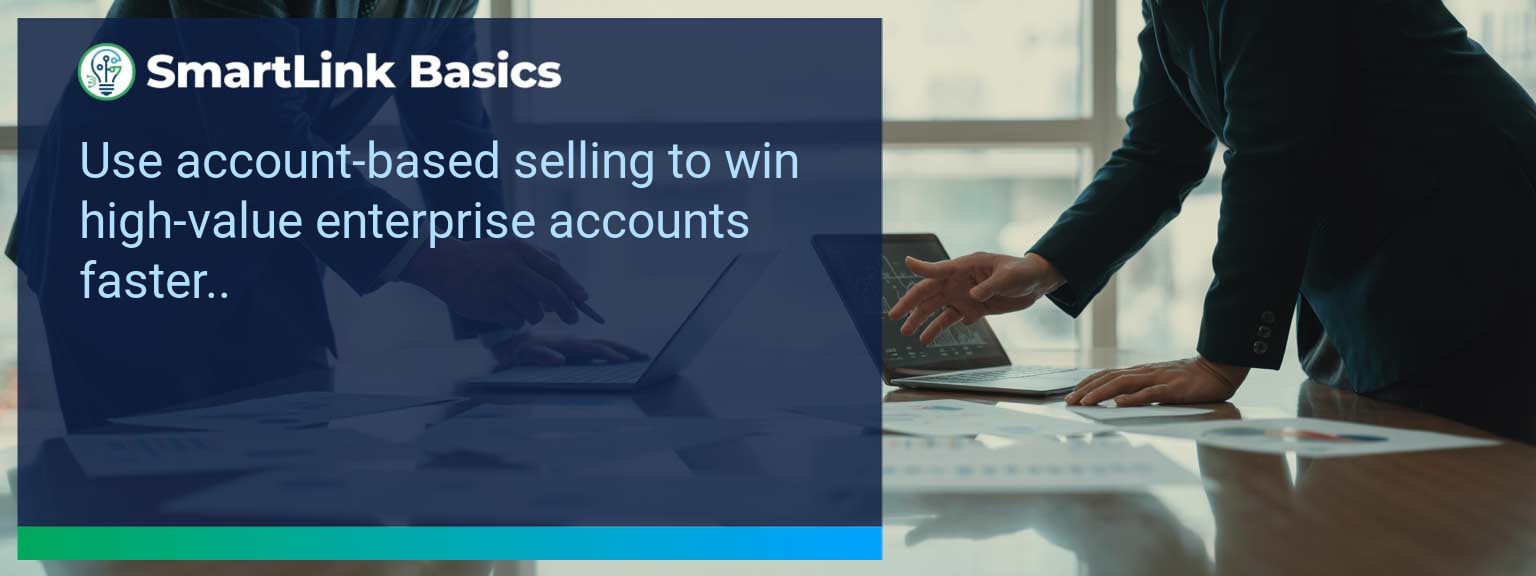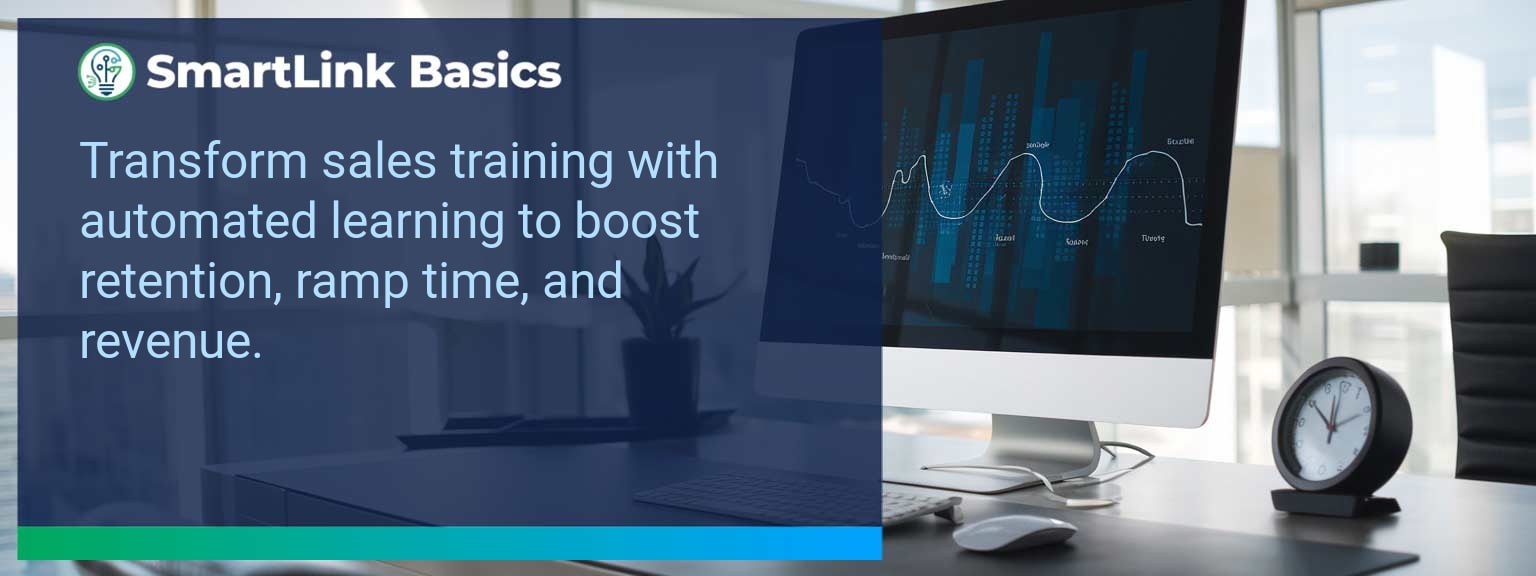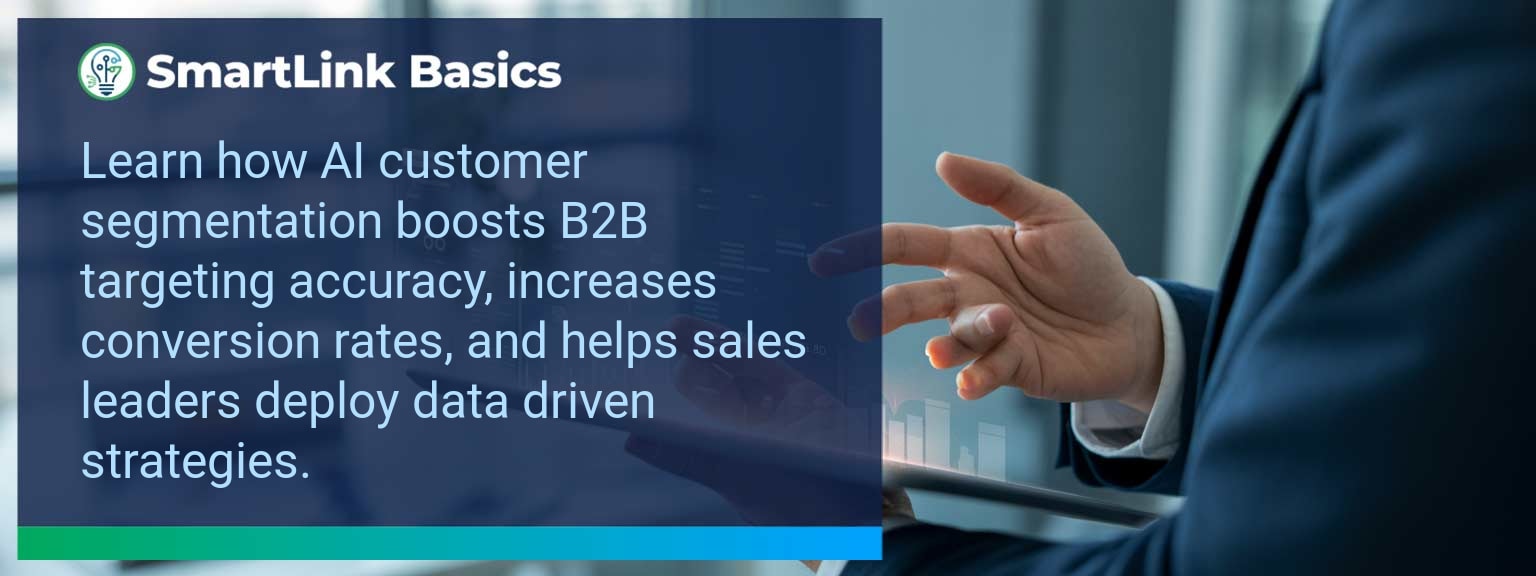Precise execution during a sales presentation can determine whether a deal advances or stalls. According to Microsoft, professionals spend over 30 hours a month preparing and delivering presentations—time that could be shortened by mastering targeted commands. At SmartLink Basics, we focus on methods that allow sales leaders to streamline preparation without sacrificing quality. Leveraging specific PowerPoint Shortcuts is one such method, enabling faster slide navigation, cleaner design, and more confident delivery. In this guide, you’ll discover essential shortcuts and presentation hacks tailored for efficiency in high-stakes business settings. You will learn proven keystroke combinations, layout techniques, and workflow adjustments to help your team save time and deliver more persuasive presentations.
- Use PowerPoint shortcuts to speed slide creation and navigation
- Align sales messaging with visual hierarchy for impact
- Apply quick formatting commands for consistency
- Control presentations fluidly with delivery-mode shortcuts
- Adapt to new tools to maintain a competitive workflow edge
Common Struggles Faced During Presentations With PowerPoint Shortcuts
Many sales teams still rely on manual formatting and mouse-based navigation during critical meetings. This often results in awkward pauses, inconsistent design, and reduced audience engagement. Without familiarity with key slide navigation and layout commands, presenters lose pacing control—undermining confidence and professionalism. For example, fumbling between windows to locate a hidden data slide can dilute the message’s urgency. Recognizing these inefficiencies is the first step toward building a repeatable and disciplined process.Effective Shortcuts And Hacks To Save Time Using PowerPoint Shortcuts
A high-performing sales team treats the presentation deck as a precision instrument. Mastering keyboard shortcuts such as Ctrl+M (new slide), Shift+F5 (start from current slide), and Ctrl+Shift+C/V (copy/paste formatting) can significantly shorten prep time. In delivery, commands like B (black screen) and W (white screen) help control attention flow during discussions. An example: a sales director who uses Alt+Tab fluidly during Q&A can pull up supplemental data without breaking eye contact with the client. Standardizing a small set of critical commands across the team ensures every presenter maintains momentum under pressure.The Positive Impact On Presentation Quality
Integrating time-saving tips into your sales workflow changes the delivery dynamic. Presenters spend more time refining their message instead of troubleshooting slides. This improves slide coherence, strengthens storytelling, and ensures consistent branding. A regional SaaS sales team that applied a shared shortcut protocol reported 20% fewer meeting overruns and higher prospect feedback scores within a quarter. The improved flow not only enhanced efficiency but also reinforced the team’s professional credibility. The measurable gains demonstrate how operational discipline translates into client trust.Adapting To Emerging Tools And Updates
Microsoft frequently introduces new AI-driven presentation efficiency features, including Designer prompts and Copilot-driven layout adjustments. Staying informed lets teams integrate novel capabilities without disrupting established workflows. For example, pairing AI-generated layout suggestions with manual shortcut commands can speed narrative adjustments in complex pitches. Leaders should assign one team member to monitor release notes and circulate tested updates. This ensures your operation remains agile while protecting the consistency required in revenue-critical presentations. Reviewing expert insights from SmartLink Basics can further refine this process.Metrics That Matter
| Category | Metric | Definition | Target |
|---|---|---|---|
| Leading | Shortcut Adoption Rate | % of team consistently using defined shortcuts | 85%+ |
| Leading | Presentation Prep Time | Average hours to finalize client-ready deck | -20% from baseline |
| Lagging | Meeting Overrun Frequency | % of presentations exceeding allotted time | <10% |
| Lagging | Client Satisfaction Score | Post-presentation feedback rating | ≥ 4.5/5 |
| Quality | Brand Consistency Index | Compliance with brand style in decks | 95%+ |
| Quality | Audience Engagement Rate | Interactive participation per session | +15% QoQ |
Get the 90-day plan, coaching rubric, and dashboard template to operationalize AI in your enablement program.