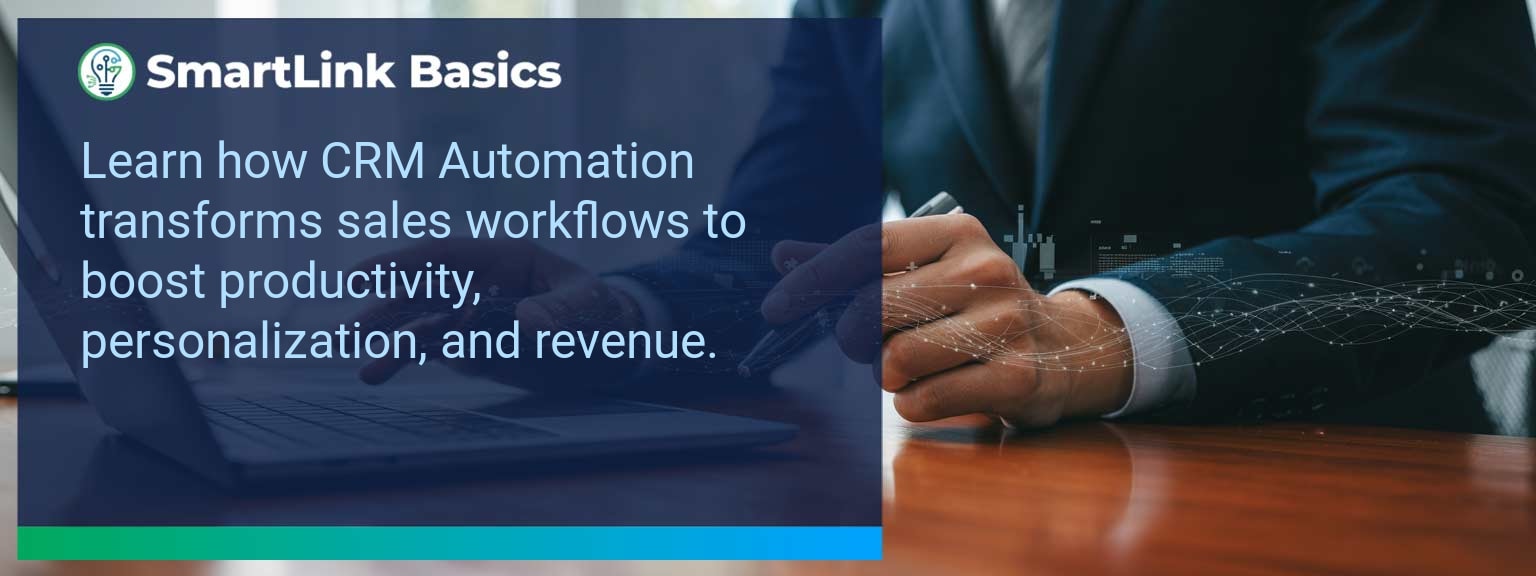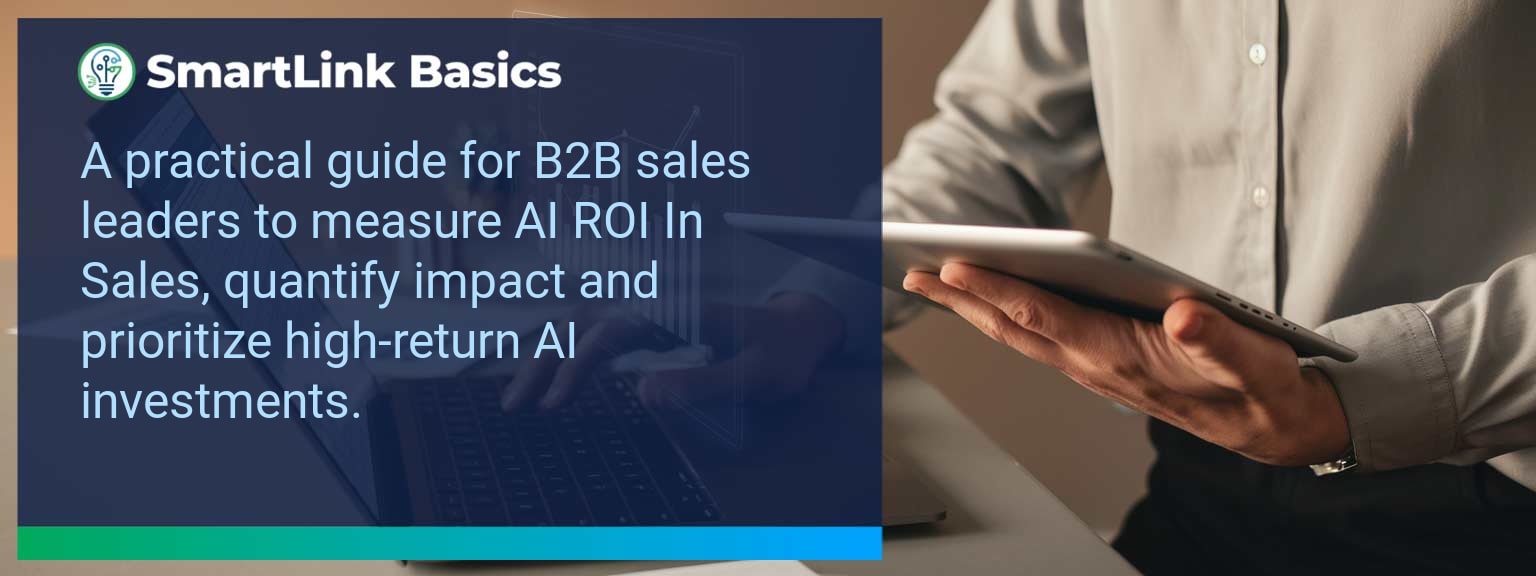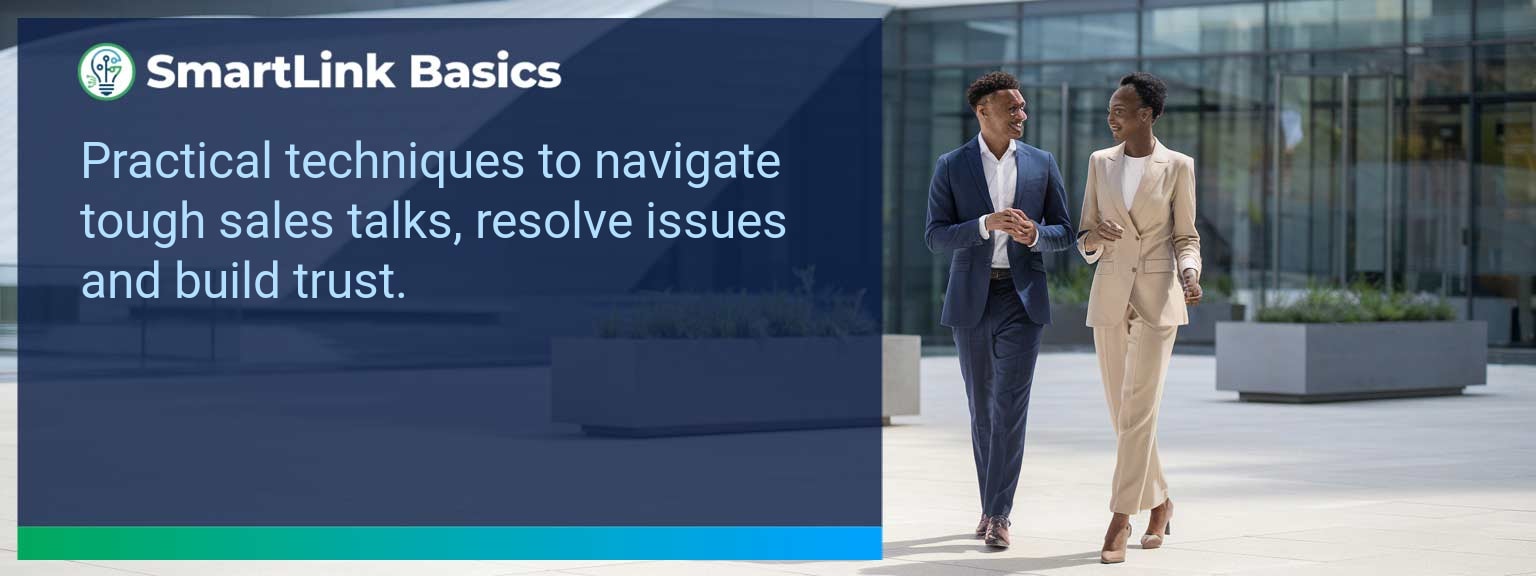Sales organizations lose an estimated 20–30% of potential revenue due to delayed access to accurate data. For leaders operating in the AI-driven economy, speed of insight translates directly to competitive advantage. At SmartLink Basics, we equip decision-makers with systems that connect data to execution. Custom dashboards in Smartsheet allow sales leaders to consolidate KPIs, identify performance gaps, and take immediate action—without waiting for static reports. This article outlines how to identify reporting blind spots, build interactive Smartsheet dashboards, and use real-time metrics to inform both strategic and tactical moves.
- Centralize sales, marketing, and service data in one Smartsheet dashboard.
- Leverage automated data feeds for real-time decision-making.
- Apply role-specific views to align each team’s priorities.
- Incorporate performance metrics that balance leading and lagging indicators.
- Continuously refine dashboards to adapt to changing conditions.
Custom Dashboards Smartsheet: What Changed and Why It Matters Now
The shift from static monthly reports to interactive, real-time dashboards has redefined decision cycles. In Smartsheet, leaders can merge pipeline, conversion, and activity data into unified views—shortening the time from insight to action. For example, a regional sales VP can spot a sudden drop in lead conversion in one territory and trigger an immediate coaching intervention. Actionable insight: Use Smartsheet data visualization options to expose performance trends before they impact revenue.Custom Dashboards Smartsheet: Redesign the Revenue Operating System
ICP, Segmentation, and Targeting Defining your Ideal Customer Profile (ICP) and segment strategy inside a dashboard creates clarity for territory assignments. Smartsheet reporting lets you slice data by industry, region, or deal stage to spot priority segments. Pipeline Architecture Visualize pipeline health across multiple stages in Smartsheet. A weighted pipeline chart shows both volume and velocity, enabling early adjustments to deal strategy. Plays and Messaging Dashboards can track campaign performance alongside sales activity. If a specific playbook’s win rate drops, leaders can recalibrate messaging immediately. Operating Cadence Integrate key meeting metrics—such as forecast accuracy and opportunity reviews—into dashboards. This keeps the cadence centered around real outcomes, not guesswork.Identifying Gaps In Data Reporting
Even advanced teams often face fragmented reporting. Disconnected spreadsheets, outdated CRM exports, or inconsistent definitions of success cause decisions to lag reality. A practical example is when marketing and sales each report “qualified leads” differently, leading to misaligned pipeline expectations. Actionable insight: Standardize metric definitions in your Smartsheet dashboard schema to ensure every report reflects the same data logic.Leveraging Smartsheet For Interactive Dashboards
Smartsheet data visualization enables cross-functional sharing without requiring specialized BI tools. Interactive filters and dynamic widgets allow every leader to focus on relevant KPIs. For instance, a sales operations manager might filter by product line to analyze margin trends while service leaders monitor ticket resolution times in the same view. Actionable insight: Design role-based Smartsheet dashboards that reduce noise and sharpen focus.Improving Decisions With Real-Time Insights
Real-time data tracking transforms leadership from reactive to proactive. When KPIs update automatically, leaders can pivot strategy the moment conditions change. An example: A real-time drop in activity metrics triggers a manager to redistribute leads within the same day, preserving quarterly targets. Actionable insight: Integrate feeds from CRM, support, and finance directly into Smartsheet to create a single, living source of truth.Metrics That Matter
| Category | Metric | Definition | Target |
|---|---|---|---|
| Leading | Sales Activity Volume | Number of qualified sales calls or demos completed | Weekly quota met 95%+ |
| Leading | Lead Response Time | Avg. time from lead arrival to first contact | < 1 hour |
| Lagging | Forecast Accuracy | Difference between predicted and actual closed revenue | ±5% |
| Lagging | Close Rate | Closed deals ÷ qualified opportunities | 30%+ |
| Quality | Client Satisfaction Score | Survey rating post-implementation | ≥ 4.5/5 |
| Quality | Data Accuracy | % of records meeting data completeness standards | 98%+ |
Expanding Dashboard Capabilities For Emerging Needs
As sales environments evolve, Smartsheet reporting can scale to include AI-driven forecasting, advanced workflow optimization, and multi-source data merging. For example, integrating predictive analytics helps identify which leads are most likely to convert, enabling reps to focus resources strategically. Actionable insight: Build a quarterly review process to enhance your Smartsheet dashboard with new data sources and analytical tools. <Get the 90-day plan, coaching rubric, and dashboard template to operationalize AI in your enablement program.