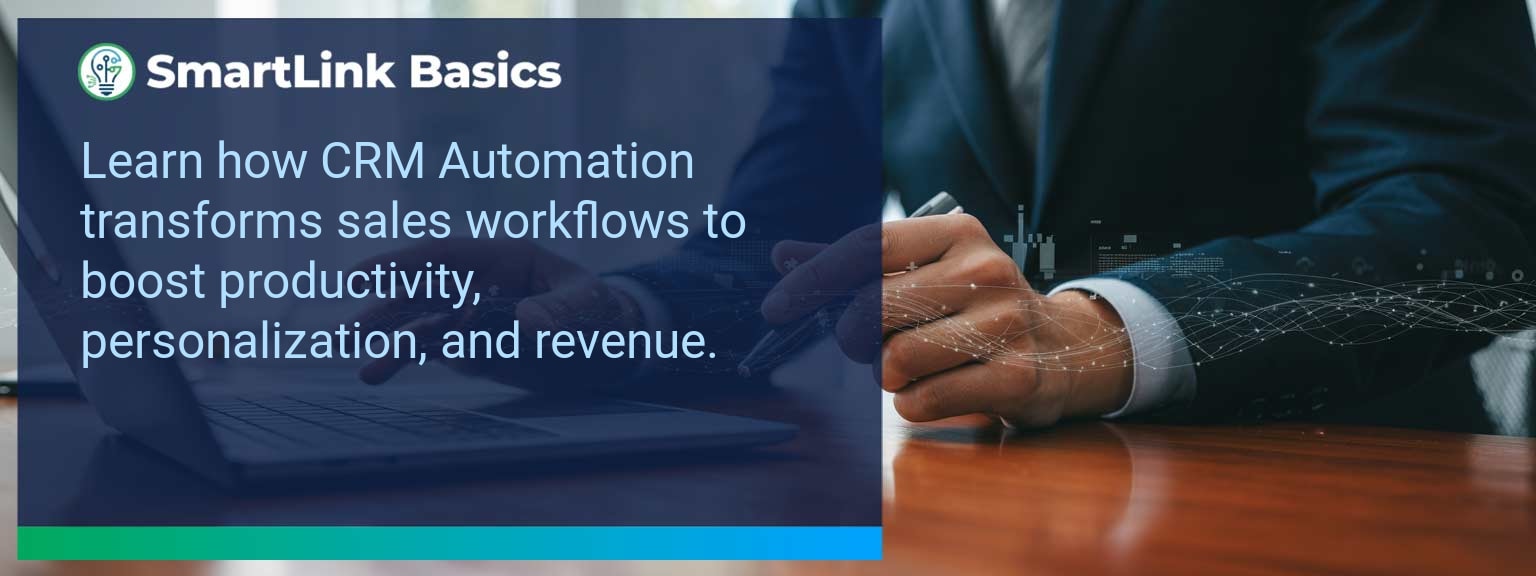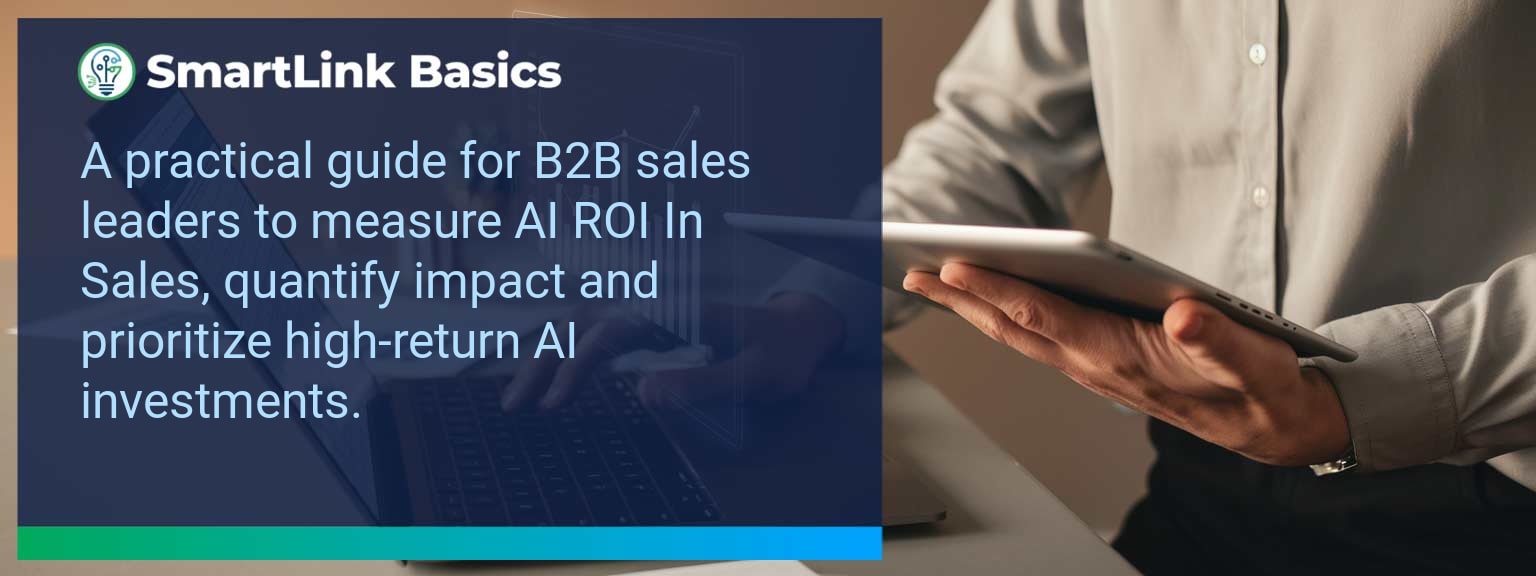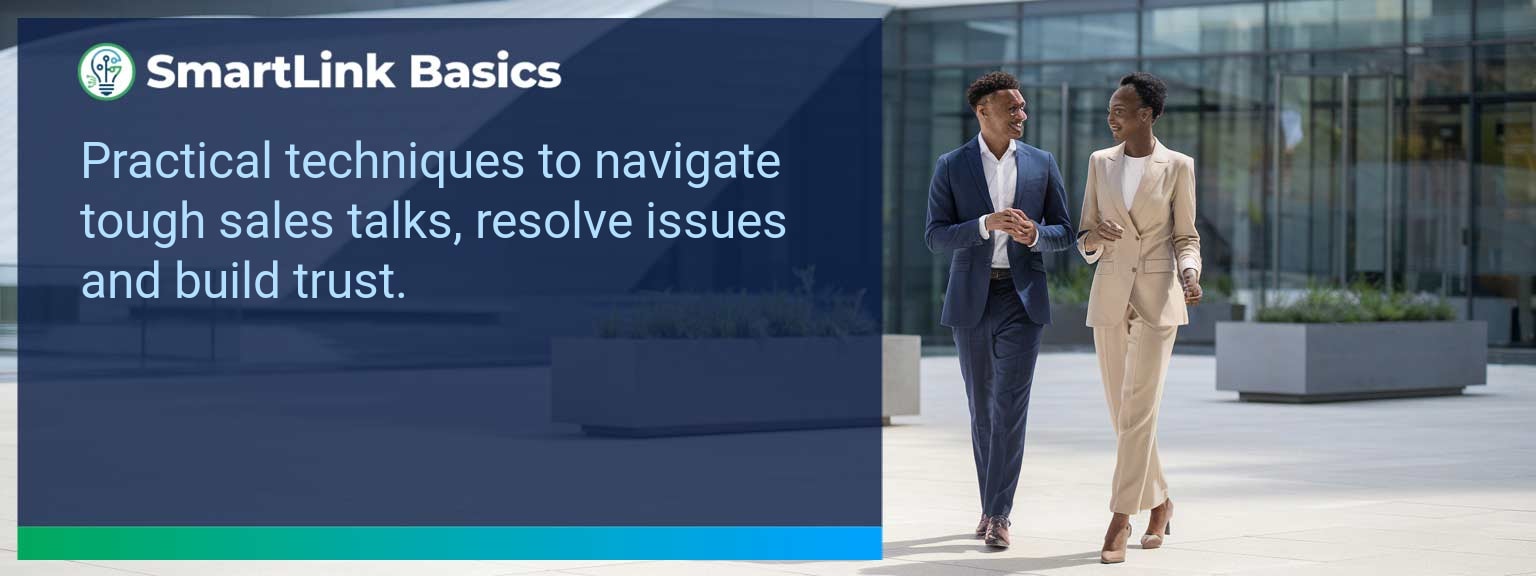Global productivity losses due to poor organization cost businesses billions each year. Sales leaders who leverage digital tools for structured planning outperform peers by up to 20%, according to a 2024 McKinsey report. At SmartLink Basics, we recognize that Microsoft Word Productivity is more than document creation—it’s a platform for building tailored productivity systems that reinforce daily execution. This article explores how to design custom journals, planners, and workflows in Word that align precisely with your team’s sales cadence. You will learn proven design frameworks, real-world configuration examples, and measurement techniques that transform Word into a strategic productivity tool for sales operations in the AI-driven era.
- Create custom sales journals and planners using Microsoft Word templates
- Align planning templates with your sales cycle and KPIs
- Use table layouts, styles, and macros for automation
- Integrate AI-assisted content blocks for rapid updates
- Track usage and performance impact with defined metrics
Struggles With Generic Productivity Methods
Generic productivity systems often fail because they don’t account for a sales leader’s specific metrics, deal stages, or communication rhythms. Off-the-shelf planners may track calls or meetings, but they rarely mirror the precise revenue cadence your team follows. For example, a generic weekly planner likely omits qualification checklist steps or AI-enablement goals, leaving process gaps. By identifying where default tools miss critical details, you can design in Word what your team actually needs—whether that’s tracking buyer signals or mapping content touchpoints to pipeline stages. The key is moving from one-size-fits-all to precision planning that drives measurable results.How To Create Custom Tools In Word
Building tailored journals and planners in Word begins with defining purpose: daily action logging, KPI tracking, meeting management, or AI engagement tracking. Use table grids to structure recurring fields, style sets for visual consistency, and section breaks to separate planning periods. One sales team configured a quarterly business review planner in Word, embedding charts and editable tables linked to CRM exports. This hybrid design allowed for both structured review and freeform notes within the same document. For scalable deployment, save these as reusable templates (.dotx) and distribute via shared drives or Microsoft Teams channels. This ensures team-wide adoption with minimal onboarding.Benefits Of Personalized Productivity Resources
A custom Word planner serves as a single hub for time management, goal setting, and activity tracking. Unlike static documents, well-structured Word templates can evolve with sales strategy shifts and integrate AI-generated insights. An inside sales manager replacing scattershot note-taking with a unified planner saw immediate gains in meeting follow-up speed and pipeline progression. With digital journaling elements built in, the team could log call outcomes and set next actions without app-switching. Personalized tools enhance adoption rates because they reflect actual workflows, not abstract models. The result: less cognitive friction, more selling time.Expanding Creativity With Microsoft Word
Once your core templates are in place, you can expand functionality with automation and creative layouts. Macros can timestamp entries, pre-fill common deal data, or generate weekly roll-up reports into dashboard formats. AI-assisted content prompts, embedded in document templates, can quickly outline next-step strategies based on deal stage metadata. Experiment with planner design elements such as conditional formatting, icon tagging for priority levels, or embedded checklists tied to your sales enablement playbook. Templates become assets—not tasks—within your operating cadence. Access more AI-driven sales enablement resources from SmartLink Basics to integrate these practices into broader revenue operations.Metrics That Matter
| Category | Metric | Definition | Target |
|---|---|---|---|
| Leading | Planner Usage Rate | % of team logging daily activities into the Word planner | 95%+ |
| Leading | Template Update Frequency | Updates to template content to reflect strategic changes | Quarterly |
| Lagging | Sales Cycle Reduction | Change in average time from prospect to close after adoption | -10% |
| Lagging | Quota Attainment Lift | Change in % of reps hitting quota vs. pre-adoption | +8% QoQ |
| Quality | Planner Completeness Score | % of required fields filled per week across team planners | ≥ 90% |
| Quality | User Satisfaction Rating | Average survey score on planner usefulness | ≥ 4.2/5 |
Get the 90-day plan, coaching rubric, and dashboard template to operationalize AI in your enablement program.