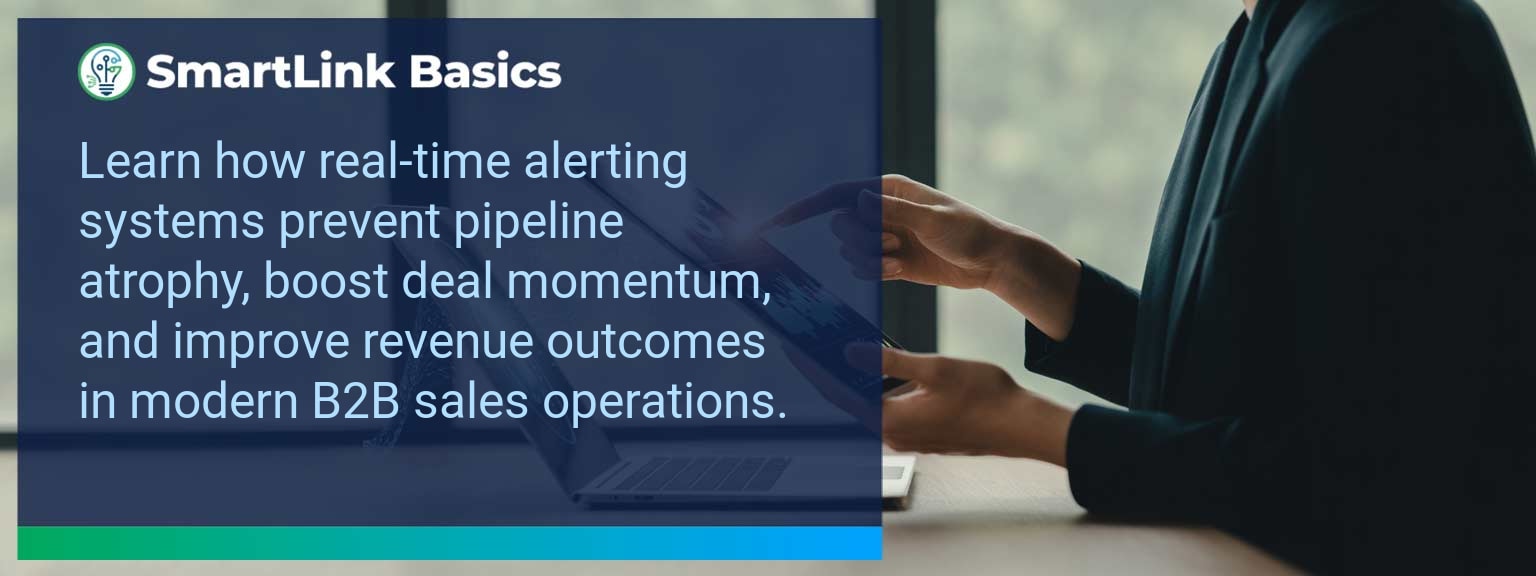Industry data shows that organizations adopting AI-driven automation achieve cost reductions of up to 30% while accelerating sales cycles by 20% or more (McKinsey, 2024). For sales leaders, AI automated workflows now define competitive advantage, enabling teams to reallocate time from repetitive tasks to high-value engagements. At SmartLink Basics, we help decision-makers implement these systems strategically, ensuring they integrate with existing revenue operations. In this article, you’ll see how AI automated workflows power business outcomes, the common obstacles that slow adoption, and practical steps to optimize processes. You’ll walk away with proven examples, a 90-day action blueprint, and measurable KPIs to track results.
- Automate repetitive administrative and CRM updates with AI.
- Integrate machine learning to personalize outreach at scale.
- Streamline approvals, quotes, and contract workflows for speed.
- Use predictive analytics to prioritize sales opportunities.
- Track adoption and performance with targeted metrics.
AI Automated Workflows: What Changed and Why It Matters
AI adoption has shifted from experimental to operational, making automated workflows a standard in high-performing sales organizations. The real advantage lies in combining workflow automation with artificial intelligence workflows to optimize every step of the revenue process. Sales leaders now use AI to synchronize touchpoints, reduce manual inputs, and ensure faster execution. For example, a B2B SaaS leader introduced automated lead enrichment and routing, cutting qualification time by 60%. Actionable insight: Audit processes for time-intensive handoffs and apply AI where repeatability is high.Redesign the Revenue Operating System With AI Automated Workflows
ICP, Segmentation, and Targeting AI-enabled segmentation uses historical wins, firmographic, and behavioral data to dynamically update ICP profiles. This ensures targeting precision without quarterly re-work. Pipeline Architecture Automated workflows push opportunities through the right stages based on engagement signals. AI flags at-risk deals for intervention. Plays and Messaging Integrated automation tools deliver personalized sequences based on buyer activity, increasing relevance at every touchpoint. Operating Cadence AI schedules follow-ups, forecast calls, and account reviews based on actual pipeline movement rather than static calendars. Actionable insight: Implement automation that adapts in real-time to both internal and buyer-driven events.Common Obstacles To Achieving Seamless Automation
The most frequent challenges are fragmented systems, inconsistent data quality, and cultural resistance. Without a unified data layer, automation amplifies errors rather than solving them. Coca-Cola Europacific Partners reported needing a full data governance upgrade before AI could improve sales workflows. Leaders must first assess infrastructure readiness and train teams to trust AI-influenced recommendations. Actionable insight: Before deployment, establish clean data practices and a single source of truth.Implementing AI To Optimize Workflows
Effective deployment of AI process optimization starts with mapping current-state processes, identifying friction points, and matching them with automation tools. For example, automating proposal generation based on CRM opportunity data can reduce turnaround from three days to one hour. Solutions combining business process automation platforms with machine learning integration enable continuous performance improvement. Actionable insight: Pilot in one high-impact stage, measure, and then expand.Tangible Benefits From Automated Processes
The benefits extend beyond time savings — sales leaders gain a scalable system. Tangible outcomes include faster quote-to-close, higher lead conversion, and better forecast accuracy. A manufacturing firm implemented AI-assisted order processing and cut errors by 40%, improving on-time delivery rates. Actionable insight: Track both speed and accuracy to measure workflow automation effectiveness.Metrics That Matter
| Category | Metric | Definition | Target |
|---|---|---|---|
| Leading | Workflow Completion Rate | % of automated sequences executed without manual intervention | 95%+ |
| Leading | AI Suggestion Adoption Rate | % of AI-generated action recommendations executed by reps | 80%+ |
| Lagging | Cycle Time Reduction | Decrease in time from lead entry to closed-won | 20%+ |
| Lagging | Revenue Per Rep | Average sales revenue generated per sales rep per quarter | +15% YoY |
| Quality | Automation Error Rate | % of workflows that trigger incorrect outcomes | <1% |
| Quality | Customer Satisfaction Post-Automation | Average CSAT score after automation implementation | ≥ 4.5/5 |
Innovations And Next Steps For AI Automation
Emerging capabilities like AI-generated playbooks, intent-driven dynamic routing, and integrated AR for virtual product demos are shaping the next wave of sales automation. Companies integrating these tools early will outpace competitors in speed and personalization. Actionable insight: Stay ahead by testing emerging automation features quarterly and aligning them with evolving buyer expectations.Get the 90-day plan, coaching rubric, and dashboard template to operationalize AI in your enablement program.
Turning AI Automation Into a Revenue Multiplier
AI automated workflows are now a strategic lever for predictable, scalable growth. This guide outlined current applications, adoption challenges, a 90-day execution plan, and measurable success criteria. To make automation pay off, sales leaders should integrate tools into one cohesive operating system and review results monthly for continuous improvement. Access more AI-driven sales enablement resources from SmartLink Basics to design a high-performance automation strategy. Clear communication breakdowns account for nearly 86% of workplace failures, according to a Holmes Report study. For sales leaders, document clarity and version control directly influence deal velocity and revenue accuracy. At SmartLink Basics, we recognize that improving document workflows through effective collaboration in Word is not an optional skill—it is a critical operational advantage in AI-enabled sales organizations. In this guide, you will learn how to use Microsoft Word to streamline team productivity, avoid common collaboration bottlenecks, and create measurable gains in document-driven projects. Expect practical frameworks, proven strategies, and leadership-friendly implementation steps tailored to high-performance teams.- Use real-time editing in Word to remove version conflicts.
- Implement role-based document permissions for security.
- Leverage cloud collaboration to make files accessible anywhere.
- Adopt clear naming conventions for shared documents.
- Track changes to maintain document integrity over time.
What Changed and Why Effective Collaboration in Word Matters Now
The shift to distributed sales teams and hybrid work has made centralized document systems indispensable. With effective collaboration in Word, teams can edit simultaneously, share instantly, and maintain data compliance without the email attachment chaos. One high-performing sales organization transitioned its proposal development into Microsoft Word’s shared online workspace and reduced approval cycles by 30%. Leaders should adopt these practices to align document processes with revenue-critical workflows and AI-infused reporting systems.Redesign the Revenue Operating System with Effective Collaboration in Word
ICP, Segmentation, and Targeting A unified document format in Word ensures that targeted account plans stay synchronized across teams. When shared in real time, market segmentation edits remain visible and accurate for all. Action: Store ICP documents in a shared OneDrive folder with tracked edits enabled. Pipeline Architecture Pipeline design in a Word-based shared environment prevents outdated templates. This keeps all opportunity reviews consistent. Action: Embed pipeline frameworks within Word templates accessible to all sales managers. Plays and Messaging When messaging shifts due to market signals, Word’s real-time editing lets sales enablement teams update scripts instantly. Action: Assign messaging document owners to maintain coherence while enabling suggestions from reps. Operating Cadence Meeting notes, performance trackers, and action logs in shared Word documents reinforce accountability. Action: Use cloud collaboration to integrate live agendas and outcomes into recurring team sessions.Common Barriers to Productivity in Document Sharing
Version conflicts, unclear editing rights, and lack of standardized templates slow execution. When multiple stakeholders overwrite sections without coordination, it creates a review bottleneck. A sales team working on a joint RFP lost a key deal because they submitted an outdated version. This delay cost both credibility and future opportunities. Action: Define edit, review, and approval roles early in the document lifecycle.Strategies to Improve Collaboration and Efficiency
Implementing structured collaboration habits in Microsoft Word aligns with AI-ready sales enablement workflows. This includes: – Activating real-time co-authoring to eliminate static versions. – Using cloud collaboration through SharePoint or OneDrive for universal access. – Applying consistent paragraph styles so final documents require minimal formatting corrections. A dedicated sales enablement leader can monitor usage reports to see if adoption aligns with productivity targets. Action: Train teams on Word collaboration functions, then monitor document engagement metrics monthly.Measurable Improvements in Team Output
Teams that adopt these collaboration habits report faster proposal creation, reduced rework, and higher internal satisfaction scores. One SaaS company cut its sales content review time in half by standardizing shared document structures in Word. Action: Set clear benchmarks before implementing new collaboration protocols and compare results quarterly.Metrics That Matter
| Category | Metric | Definition | Target |
|---|---|---|---|
| Leading | Real-Time Collaboration Adoption | % of team documents edited by multiple users at once | 75%+ |
| Leading | Standard Template Usage | % of shared documents created from approved templates | 90%+ |
| Lagging | Document Cycle Time | Average time from first draft to final approval | -30% from baseline |
| Lagging | Proposal Win Rate | Finalized proposals won ÷ total submitted | 25%+ |
| Quality | Version Control Accuracy | Instances of outdated version use across teams | 0 errors per quarter |
| Quality | Collaboration Satisfaction Score | Average team-reported satisfaction with document collaboration tools | ≥ 4.2/5 |
Get the 90-day plan, coaching rubric, and dashboard template to operationalize AI in your enablement program.