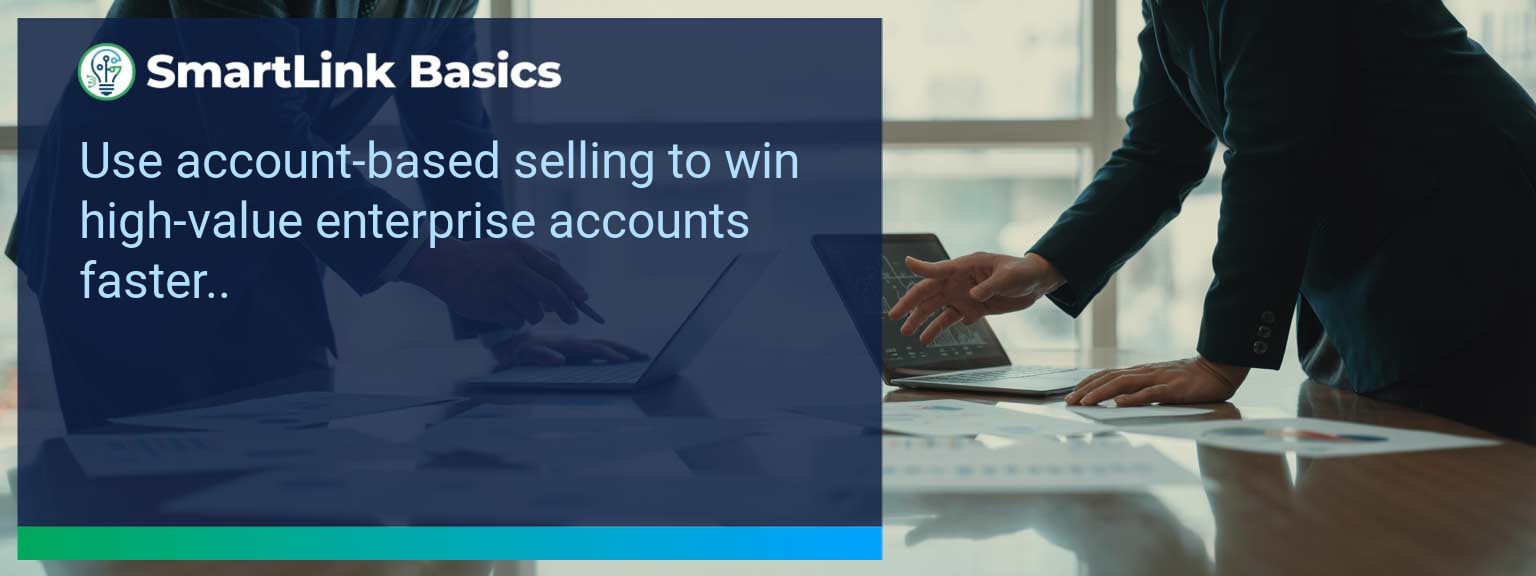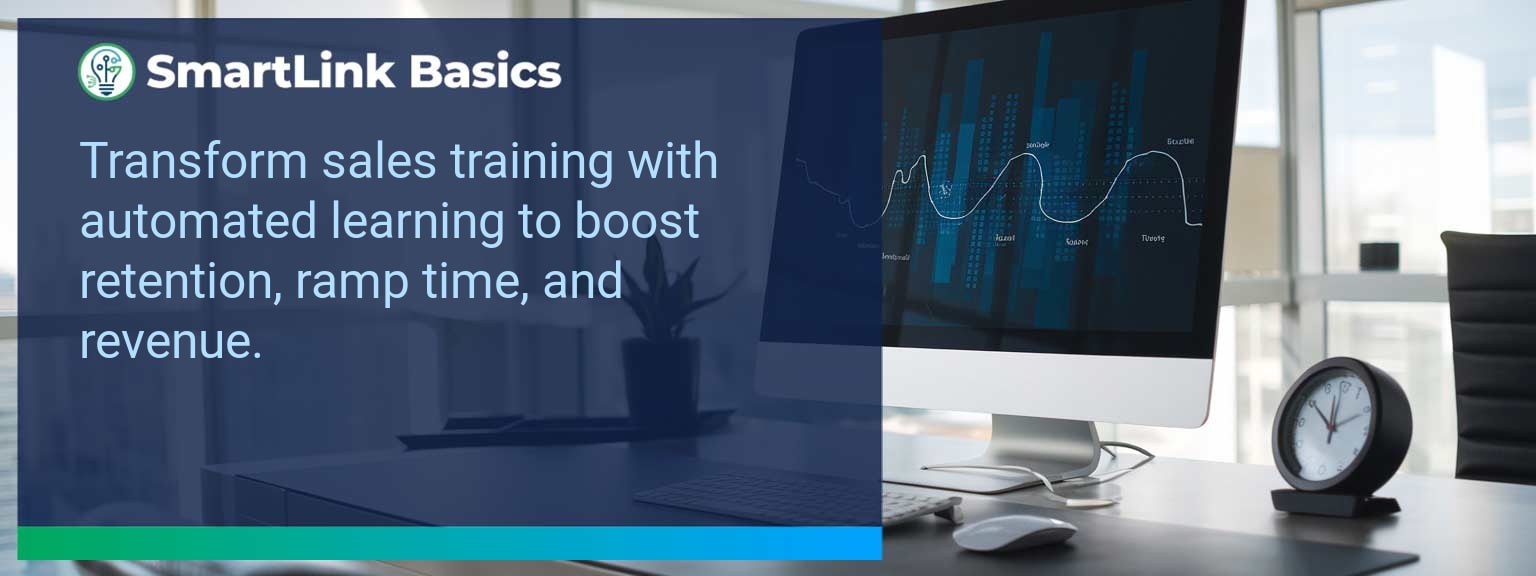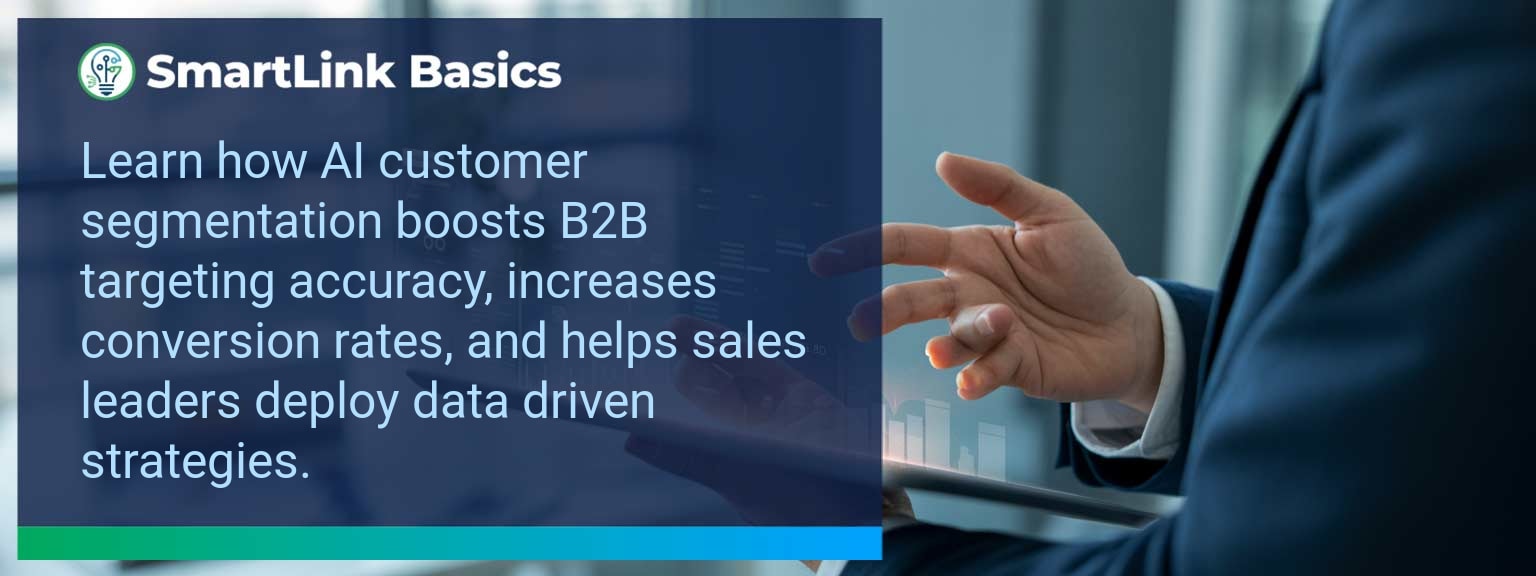Remote teams lose up to 20% of their productivity due to fragmented communication and manual status updates (McKinsey, 2024). For sales leaders, unaligned workflows translate directly into missed revenue opportunities. At SmartLink Basics, we have seen how integrating Smartsheet Automation into remote collaboration environments eliminates these inefficiencies. By automating task tracking, status changes, and stakeholder notifications, leaders can transform scattered effort into coordinated execution. In this article, we will examine the key challenges distributed teams face, how automation addresses them, and actionable steps to apply Smartsheet for measurable gains in productivity and communication. You’ll also find a practical 90-day plan and clear performance metrics to track success.
- Centralize task tracking with Smartsheet Automation to unite remote teams.
- Automate status updates, alerts, and approvals to reduce delays.
- Integrate Smartsheet with communication tools for real-time visibility.
- Use data dashboards to monitor performance and adjust priorities.
- Adopt a phased rollout with a clear 90-day implementation plan.
Overcoming Barriers In Remote Collaboration With Smartsheet Automation
Distributed teams struggle with time zone differences, inconsistent updates, and redundant effort. Without a unified platform, these challenges slow decision-making and increase the risk of missed deadlines. Smartsheet Automation removes much of this friction by structuring workflows around pre-set triggers, notifications, and approvals. For example, a sales support team can automatically notify account executives when a client’s onboarding status changes, eliminating email chains and missed messages. By enforcing consistency through automation, leaders ensure that every team member works from the same source of truth. Clear workflows coupled with automated checkpoints create alignment without micromanagement. Teams can focus on strategic execution rather than repetitive administrative work.Leveraging Smartsheet Automation For Smartsheet Remote Collaboration
To maximize the value of Smartsheet Automation, integration with existing communication and CRM systems is critical. When combined with platforms like Microsoft Teams or Slack, automated updates can be broadcast instantly to relevant stakeholders. Consider a pipeline review process: when an opportunity crosses a threshold in your CRM, Smartsheet can trigger a task for the solutions team. No manual intervention, no email bottlenecks. This real-time connectivity enables accelerated deal cycles and more responsive customer engagement. Adopt automation rules that mirror your sales methodology. This ensures technology reinforces—not disrupts—your existing operational cadence.Achieving Better Communication And Efficiency With Smartsheet Project Management
Effective Smartsheet project management synchronizes distributed teams through clear visibility and automated accountability. Dashboards deliver instant insight into project health, enabling leaders to address bottlenecks proactively. An enterprise sales team might use automated reminders to prompt deal desk approval within 24 hours of a contract submission. Eliminating manual follow-ups accelerates the quote-to-cash process while maintaining accuracy. Prioritize automation for high-frequency, high-impact workflows. Align automation with measurable outcomes like cycle time reduction or improved SLA compliance.Expanding Automation Across More Processes
Once core collaboration flows are optimized, automation can be extended to forecasting, onboarding, and even compliance reporting. Start with workflows that have the clearest business case, then progressively digitize adjacent processes. For instance, after automating task assignments for sales proposals, you could automate client reporting workflows—reducing both manual labor and errors. Incremental expansion ensures adoption while reducing operational risk. Refer to the AI-driven sales enablement resources from SmartLink Basics for frameworks that guide structured automation scaling.Metrics That Matter
| Category | Metric | Definition | Target |
|---|---|---|---|
| Leading | Automated Workflow Adoption Rate | % of team processes shifted to automation | 85%+ |
| Leading | On-Time Task Completion | % of tasks completed by due date via automation triggers | 90%+ |
| Lagging | Project Delivery Time | Time from project initiation to completion | -15% from baseline |
| Lagging | Revenue Impact | Incremental revenue attributed to improved collaboration efficiency | Set baseline, +10% QoQ |
| Quality | Collaboration Satisfaction Score | Average employee satisfaction with communication tools/processes | ≥ 4.2/5 |
| Quality | Data Accuracy Rate | % of records updated without manual errors | 98%+ |
Get the 90-day plan, coaching rubric, and dashboard template to operationalize AI in your enablement program.