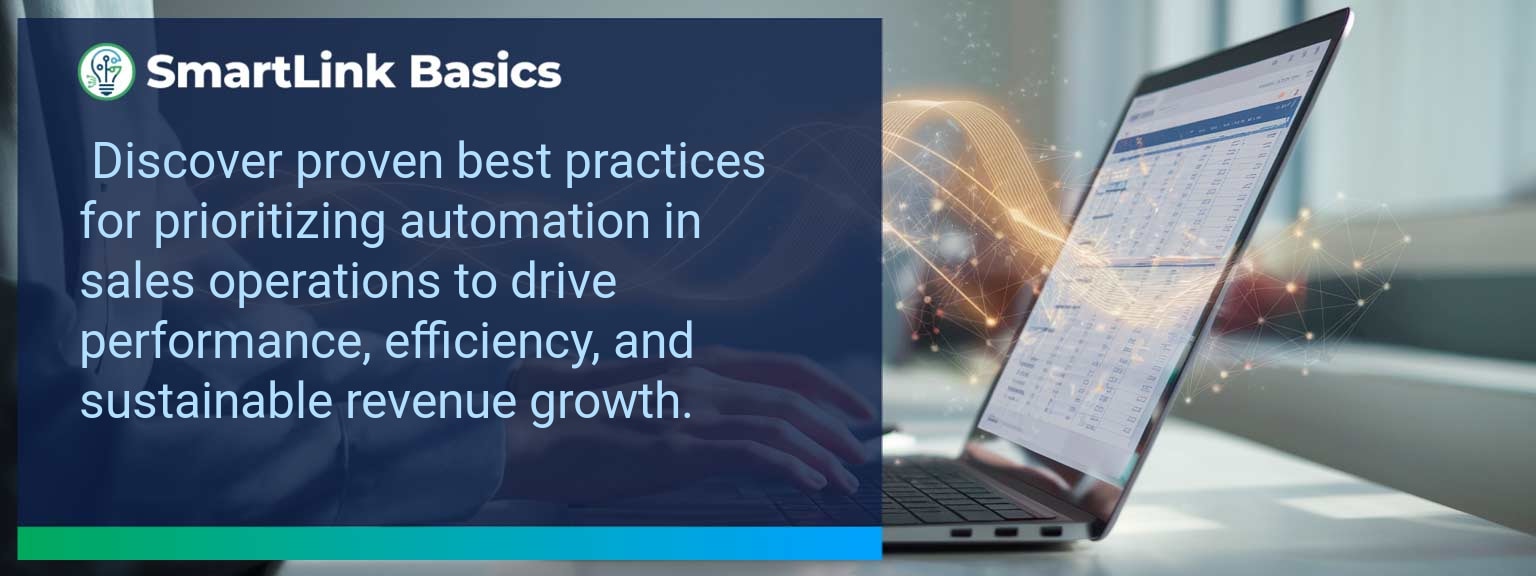SmartLink Basics research shows that sales teams waste an average of 20% of selling time on manual tasks. Sales Automation Integration reduces that waste and unlocks predictable pipeline movement. This post explains practical steps to add automation without breaking your CRM, preserve personalization with sales automation tools, and measure outcomes for continuous improvement. You will get an actionable plan, measurement framework, and real-world tactics that sales leaders can apply this quarter.
- Sales Automation Integration shortens cycle time and reduces manual entry when paired with clean CRM integration.
- Start with a workflow audit and prioritized plays to protect personalization and pipeline efficiency.
- Choose sales automation tools that match scale, user experience, and data model before rollouts.
- Measure leading behaviors, lagging results, and quality signals to iterate quickly.
- Use phased rollouts, coaching, and incentives to drive adoption and change management.
What Changed and Why Sales Automation Integration Matters Now
Buyers expect faster, more personalized engagement. Sales teams still run many processes by hand. The result is inconsistent follow-up and missed revenue.
Automation now can handle repetitive tasks and surface high-value signals like lead scoring and intent. With solid CRM integration, teams preserve context while accelerating execution. The right approach pairs technology with a workflow audit to protect customer experience and improve pipeline efficiency.
Redesign the Revenue Operating System With Sales Automation Integration
Reshaping your operating system means aligning people, processes, and systems. Begin with a clear scope: one segment, one enablement objective, one frontline team.
Every change must map to revenue outcomes and reduce cognitive load on reps. Use sales workflow automation for task routing, email cadences, and play execution while keeping the CRM as the system of record.
ICP, Segmentation, and Targeting
Refine ideal customer profiles and segment rules before automating outreach. Accurate segmentation powers relevant play selection and tighter lead scoring models.
Example: a B2B SaaS firm reduced false positives in SDR queues by 35% after tightening segmentation and reconfiguring lead scoring.
Pipeline Architecture
Standardize stages and required metadata in your CRM integration. Automation should enforce data capture, not bypass it.
Action: define required fields per stage and add lightweight validation steps to prevent bad data from propagating.
Plays and Messaging
Document a small set of plays for each segment. Automate task creation and templated personalization tokens rather than sending generic sequences.
Example: build three priority plays for expansion, new logo, and churn mitigation, then map them to triggers and owners.
Operating Cadence
Set a weekly cadence for reviewing automation performance with leaders and operations. Cadence drives rapid improvements to flows and content.
Action: run a 30-minute playbook review each Monday focused on two KPIs from the metrics table below.
Common Challenges With Sales Automation Integration
Teams resist change when automation appears to replace judgment. Change management that includes shadowing and short pilots reduces anxiety.
Data quality issues break automations. Conduct a workflow audit to find gaps in required fields, duplicates, and stale records before full deployment.
Practical Steps For Sales Automation Integration
Start small with a focused pilot. Select a use case that removes a clear manual blocker and ties to measurable outcomes.
Train in three modalities: hands-on sandbox, short reference guides, and peer coaching. Pair training with incentive alignment in compensation or contests to accelerate adoption.
Measuring Impact And ROI
Define leading, lagging, and quality metrics before launch. Use the table below as your baseline dashboard and update targets after the pilot.
Example: measure changes in activity completion rates, pipeline velocity, conversion by stage, and win-rate quality signals like meeting-to-opportunity ratios. Use lead scoring and sales enablement feedback to refine plays.
Table description: The Metrics That Matter table below tracks leading behaviors, lagging outcomes, and quality signals you can operationally monitor to measure success.
| Category | Metric | Definition | Target |
|---|---|---|---|
| Leading | Play Adoption Rate | % of eligible deals using prescribed play | 70%+ |
| Leading | Automated Task Completion | % of automation-created tasks completed within SLA | 85%+ |
| Lagging | Pipeline Velocity | Average days to move deals from stage A to B | 20% faster |
| Lagging | Win Rate | % of opportunities that close won | +5 pts |
| Quality | Data Integrity Score | % of records meeting required field rules | 95%+ |
| Quality | Conversation Quality Index | Composite score from call reviews and customer feedback | >8/10 |
Get the 90-day plan, coaching rubric, and dashboard template to operationalize AI in your enablement program.
Preparing Teams For Human AI Collaboration And Continuous Improvement
Train reps to treat automation as an assistant that surfaces signals and drafts outreach. Combine role-based coaching with periodic playbook reviews to maintain high conversation quality.
Apply change management techniques: communicate benefits, run short pilots, and reward early adopters. Use lead scoring and feedback loops to retrain models and refine plays.
Conclusion — Lead With Strategy, Not Just Tools
Sales Automation Integration shortens cycles and frees sellers to focus on high-value work while preserving the CRM as a single source of truth. The post described a workflow audit, play design, pilot tactics, and the metrics to track so you can scale safely and measure impact. Take the 90-day plan, test one segment, and iterate with the metrics above to build momentum. Explore AI-driven sales enablement resources from SmartLink Basics to continue learning and get implementation help.