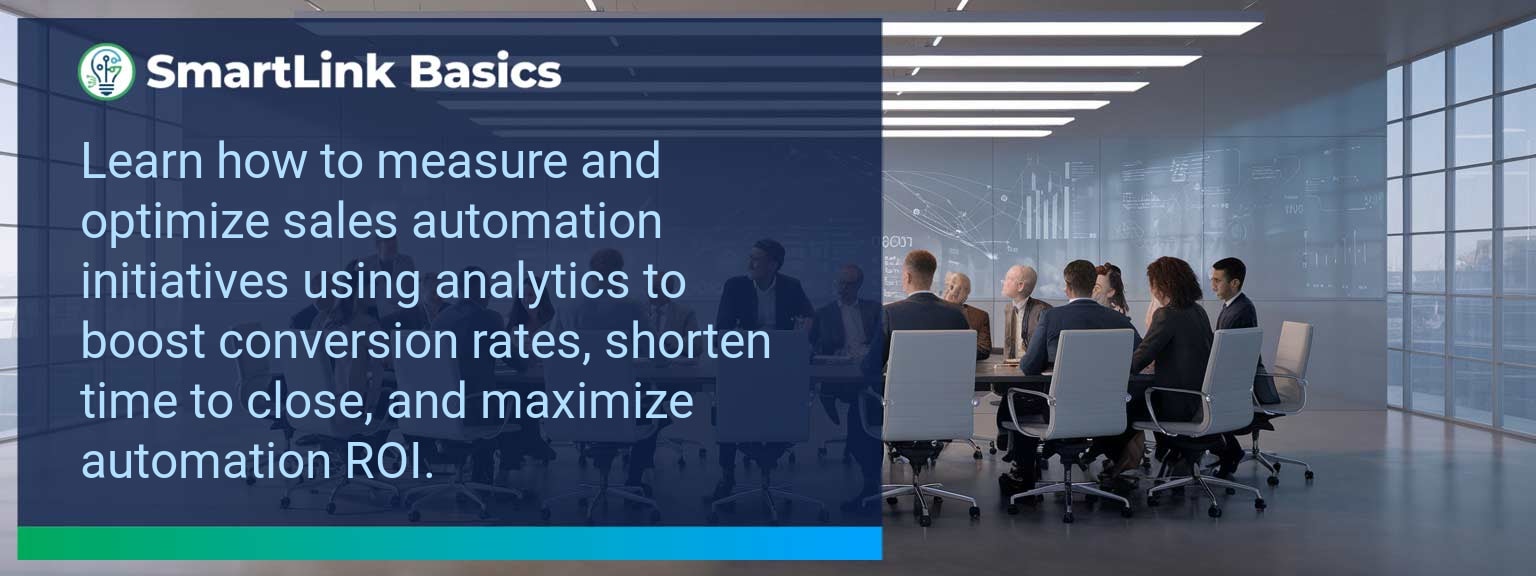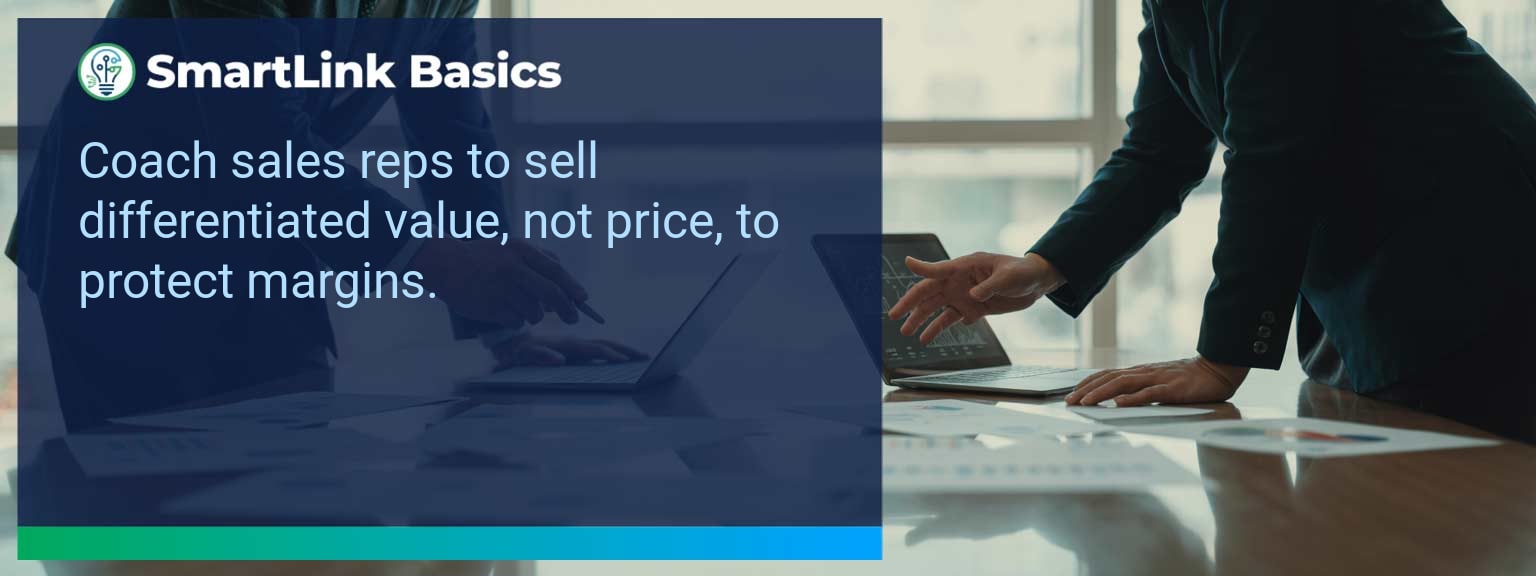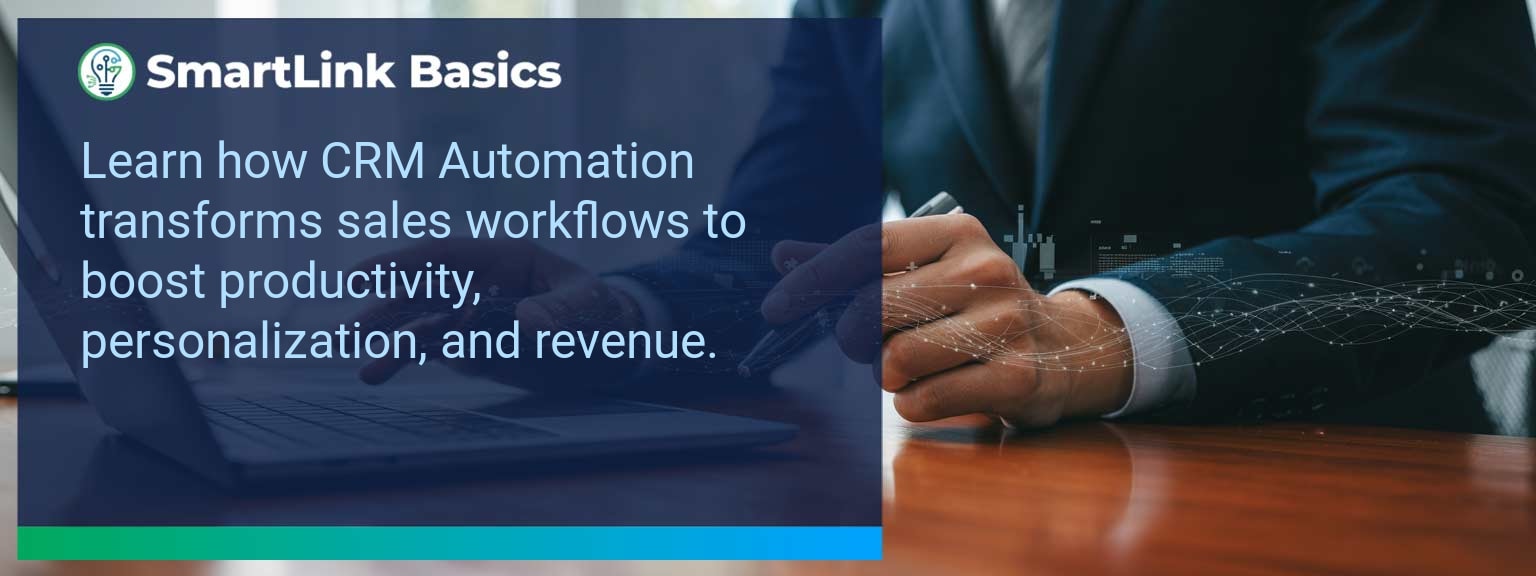In today’s business environment, rapid access to actionable data is not a luxury—it is a necessity. Many sales organizations now rely on Interactive SmartSheet Dashboards to replace slow, error-prone reporting methods. This shift has enabled leaders to reduce reporting cycles substantially and make data-driven decisions with greater confidence. In this post, you will learn how to effectively integrate these dashboards into your leadership strategy, understand the current challenges in sales reporting, and discover a proven framework for successful digital transformation.
The importance of Interactive SmartSheet Dashboards cannot be understated. As sales processes become more dynamic and competitive, leveraging a centralized digital platform helps eliminate data silos, align teams, and drive performance. Over the next sections, we will explore trends in the sales landscape, outline a step-by-step framework for implementation, discuss real-world applications, and consider the impact of these tools on team morale and performance.
The Current Sales Leadership Landscape with Interactive SmartSheet Dashboards
Modern sales leaders face an environment marked by fragmented data systems, lagging manual reporting, and increasing market volatility. Decision-makers are challenged by outdated processes that delay critical insights and obscure performance trends. For example, many executive teams grapple with reconciling multiple spreadsheets and disparate data sources, which can lead to reactive rather than proactive strategies.
This landscape highlights the growing need to centralize data and streamline reporting. Interactive SmartSheet Dashboards provide a practical solution by integrating various data streams into a single, accessible platform. The resulting clarity transforms daily decision-making, enabling leaders to adjust strategies quickly and with greater precision.
Takeaway: Embracing a centralized dashboard platform can break down data silos and empower sales teams to respond swiftly to market shifts.
Core Principles: Effective Framework for Interactive SmartSheet Dashboards Implementation
Implementing a robust data dashboard requires a structured framework built on clear principles. A strategic approach not only simplifies integration but also ensures that every stakeholder finds value in the system. The process is anchored in three key pillars: discovery and vision alignment, custom design with change management, and phased implementation with accountability. This framework allows busy sales leaders to manage the transition with minimal disruption while reaping measurable benefits.
Discovery and Vision Alignment
An essential first step is to conduct comprehensive discovery sessions. Engaging with different departments helps to identify operational inefficiencies, data gaps, and specific reporting challenges. For instance, an operational team might reveal that manual data entry often leads to inaccuracies, reinforcing the need for an automated and integrated solution.
During this phase, leaders should clearly articulate the business objectives behind the move to Interactive SmartSheet Dashboards. Understanding the individual needs of each department helps tailor the dashboard to support overarching strategic goals.
Takeaway: Invest in thorough discovery sessions to align dashboard functionalities with your organization’s vision and operational needs.
Custom Design and Change Management
After establishing a clear vision, the focus shifts to custom design. A successful dashboard should be intuitive and role-specific, catering to the needs of frontline managers as well as executive decision-makers. Seamless integration with existing systems such as CRM platforms and ERP tools is also critical.
For example, a well-designed dashboard might feature interactive graphs that allow a regional manager to quickly grasp market trends and adjust tactics accordingly. In this stage, incorporating the principles of Interactive SmartSheet Dashboards further bridges historical reporting gaps while enhancing data accuracy.
Change management plays an equally important role. Continuous training and support help to ensure high adoption rates across all user levels, mitigating resistance during the transition phase.
Takeaway: Prioritize user-centric design and proactive change management to ensure the smooth adoption of your new dashboard solution.
Phased Implementation and Accountability
A phased rollout minimizes business disruption and allows for iterative adjustments. Starting with a well-defined pilot—perhaps within the analytics team—provides valuable insights and real-time feedback. These learnings can then guide a broader organizational implementation.
This approach fosters accountability by setting clear performance metrics from the outset. When each phase is carefully measured and adjusted, it becomes easier to maintain alignment with strategic goals and build confidence in the new system.
Takeaway: Roll out dashboard solutions incrementally, using pilot feedback and clear performance metrics to drive organization-wide success.
Interactive SmartSheet Dashboards
Real-World Application: Applying Interactive SmartSheet Dashboards in Daily Leadership Practice
Practical application of dashboard strategies is key to sustained success. In daily operations, these dashboards transform raw data into actionable insights that empower swift decision-making. Sales leaders can monitor key performance indicators in real time, ensuring that every operational move is backed by data.
Consider a scenario where a regional manager detects a seasonal trend through dynamic graphical insights. This early warning may lead to a quick strategy adjustment, such as reallocating resources or targeting specific customer segments, which would be difficult to realize with delayed reporting methods.
Automation is another significant benefit. By reducing manual data entry and consolidation, dashboard solutions lessen the operational burden and decrease the margin for error. Leaders can confidently rely on the data presented in Interactive SmartSheet Dashboards to guide immediate tactical decisions and long-term planning alike.
Impact of Interactive SmartSheet Dashboards on Team Performance
A transparent, data-driven culture bolstered by dashboards can fundamentally transform team dynamics. When every team member has access to the same clear, real-time information, collaboration improves and internal communication becomes streamlined. This alignment directly supports better performance outcomes at all levels of the organization.
For instance, sales teams that begin their day by reviewing comprehensive dashboard metrics tend to experience fewer miscommunications, leading to more unified strategies and proactive responses. This clarity in communication and shared understanding ultimately drives both revenue growth and operational resilience.
Takeaway: Leverage centralized data views to build cross-functional collaboration and foster a unified performance baseline.
Leadership Reflection on Data Strategy
Effective leadership requires a willingness to reflect on and adjust existing data strategies. Regular self-assessment helps to ensure that your tools and processes remain aligned with evolving business objectives. Ask yourself whether current reporting methods provide the depth and speed required to support strategic decisions.
For example, if data from Interactive SmartSheet Dashboards is underutilized during planning sessions, it might be time to revisit how insights are communicated to the team. This reflective process can reveal gaps in training or integration that need addressing, ensuring continuous improvement in your leadership approach.
Takeaway: Regularly evaluate your data strategy and encourage open feedback to optimize the use of digital insights.
Conclusion
Interactive SmartSheet Dashboards have emerged as a powerful tool in modern sales leadership. By centralizing data, streamlining reporting, and enhancing team alignment, these dashboards empower leaders to respond effectively in a competitive landscape. A structured approach—from discovery through phased implementation—ensures tangible impacts on performance and operational efficiency. Embrace these insights to transform your decision-making and drive sustainable growth.